The mobile gaming landscape demands platform-specific expertise. Android and iOS each have unique SDKs, certification rules, hardware ecosystems, and business models. As a CTO speaking to game developers large and small, I’ll break down the key differences in releasing games on Android versus iOS. We’ll cover technical requirements (SDKs, hardware, dev accounts), optimization tips, store policies, monetization rules, user acquisition tools, update workflows, ecosystem support, community engagement, and cross-platform strategies. This guide weaves in the latest updates (2024–2025) and actionable advice, so you can plan your release confidently on both platforms.
Platform-Specific Requirements
Android SDK & Distribution
Android development is driven by Android Studio and the Android SDK, using Java/Kotlin or game engines like Unity or Unreal that abstract platform details. To publish, you need a Google Play developer account (a one-time US$25 fee). Google Play is the primary store, but games can also reach users via third-party stores (Amazon, Samsung, Huawei, etc.) or sideloading on Android. Notably, Google now requires Android App Bundles (AAB) instead of APKs for new apps; the base AAB must be ≤200 MB, and extra assets are delivered via Play Asset Delivery. Google also enforces SDK targets: by Aug 31, 2025, new Android games must target Android 14 (API 34) (with minor exceptions for TV/Wear). These requirements ensure security and access to new features, but they mean Android games should be built against the latest SDKs.
iOS SDK & Distribution
iOS games are built using Apple’s Xcode IDE and iOS SDK (Objective-C/Swift or game engines). Apple offers a curated ecosystem: you must use an Apple Developer Program account (US$99/year) and submit builds through App Store Connect. Apple mandates new build tools on a schedule: for example, starting April 29, 2024, all App Store uploads must be built with Xcode 15 using the iOS 17 SDK. This policy ensures games leverage recent iOS features and perform well on modern devices. By default, iOS distribution is via the App Store (IPA packages). In most regions, developers must use Apple’s in-app purchase system and meet App Store guidelines. (An important recent change: in the EU, Apple now permits alternative app marketplaces and payment processors under the Digital Markets Act, requiring special entitlements and new fee structures, but outside the EU, the App Store remains the exclusive channel.)
Hardware Specs & Developer Accounts
One big challenge on Android is device fragmentation. Android phones and tablets come in hundreds of models with different CPUs, GPUs, RAM (from ~2 GB to 12 GB), screen sizes, and Android versions. You’ll likely need to support ARM64 and ARMv7 (and sometimes x86) ABIs, multiple GPU texture formats (ASTC, ETC2, etc.), and different input methods. This breadth requires broad testing. In contrast, iOS devices are limited to Apple’s lineup (iPhones, iPads, Apple TV, etc.), which simplifies testing since there are far fewer device variations. iOS versions also have high adoption rates, so most users run a recent iOS.
Device performance differs, too: iPhones generally have fast, consistent hardware (Apple silicon) and a unified graphics API (Metal). Android phones range from budget to flagship, so designs must scale across low-end to high-end GPUs. Memory management also differs. Android tends to keep background processes around longer, whereas iOS aggressively suspends apps when not active. In practice, this means releasing a stable, well-optimized game on iOS often feels simpler (fewer test devices), but Android’s open ecosystem gives access to a far larger install base and alternative app stores.
Developer accounts: Google Play charges a one-time $25 registration fee (no annual renewal). Apple charges $99/year for the Developer Program (required for App Store access). Apple also offers a higher-tier Enterprise program ($299/year) and a (free) App Store Small Business program for qualifying devs (15% commission cap). Google recently announced a permanent 15% fee on the first $1M revenue (all devs benefit equally), while Apple’s Small Business Program caps 15% for developers earning <$ than $1M/year.
Technical Optimization Techniques
Android Optimization
Optimizing for Android means performance across diverse hardware. Key practices include:
- App Bundle & Assets: Keep the base APK small (≤200MB). Use Play Asset Delivery (PAD) to modularize game assets. For example, deliver high-quality textures only on devices that support ASTC (now ~80% of Android GPUs).
- Graphics Profiling: Use Android’s graphics tools. The Android Frame Pacing API smooths rendering to match the display refresh, preventing. The Android GPU Inspector (AGI) lets you trace GPU workloads and pinpoint bottlenecks.
- CPU & Memory: Use Android Studio Profiler and Perfetto to monitor CPU, memory, and I/O. Profile on real low-end devices too. Remember, mobile RAM varies widely (often 2–4 GB on budget phones), so optimize your memory footprint. Avoid large heap spikes or thrashing; use pooling, compress textures, and trim unused assets.
- Power and Threading: Offload work to background threads. Use modern libraries (NDK, Vulkan) for efficiency. Tools like Android Energy Profiler can highlight battery hotspots. Android’s Game Tools (Frame Pacing, Vulkan) and third-party services (Unity Profiler, etc.) help tune for smooth 60FPS or better.
iOS Optimization
On iOS, you benefit from a more controlled environment but still must tune performance:
- Metal for Graphics: Apple’s Metal API gives low-overhead access to the GPU. Use it (directly or via engines) for the best graphics throughput. Xcode’s GPU debugger and Metal System Trace help diagnose frame time and shader issues.
- Instruments Profiling: Xcode’s Instruments suite offers CPU, GPU, memory, and network profiling. Profile on the oldest device you support (e.g., iPhone SE or older iPad) to catch bottlenecks.
- Memory Management: iOS will terminate apps that leak memory or exceed bounds. Keep an eye on autorelease pools and static cache. Since Apple devices typically have 4–6 GB of RAM, games often allocate more per level than on Android, but mobile devices are still memory-constrained. Use GPU instancing and compressed textures (PVRTC or ASTC) to save memory.
- Frame Rate & Rendering: Optimize draw calls and overdraw. Tools like MetalPerformanceShaders or Tile Shading (iOS 17+) can help on Apple Silicon. Game engines usually provide iOS-specific optimizations (e.g., Unity’s batching). Aim for steady frame pacing with minimal pipeline stalls.
General Performance Best Practices:
Across both platforms, follow these guidelines:
- Profile Early and Often: Use the built-in profilers (Android Studio, Xcode Instruments, engine profilers) to catch issues before launch. Address regressions aggressively.
- Avoid Large Monolithic Loads: Break up level loads and use loading screens or dynamic streaming. Reduce the initial download size (e.g., by offloading DLC or HD assets).
- Network and IO: Perform network calls and file I/O asynchronously. Show progress for downloads/updates to keep users informed.
- Smooth Frame Delivery: Games must run smoothly (typically 30/60 FPS). Unstable frame rates or stutters frustrate players – a recent study found 80% of users uninstall apps for performance reasons (crashes, freezes, lag).
- Battery and Thermal: Limit background activity and continuous sensors/GPU use. Throttled performance (due to overheating) can degrade gameplay. On Android, use the Android Vitals dashboard to track ANR (hangs) and excessive wake-ups. On iOS, Xcode’s energy gauge can flag heavy CPU/GPU usage.
- Cross-Platform Libraries: Leverage cross-platform engines wisely. They often have platform-specific backends (e.g., Unity on iOS vs Android) – test on both to catch any disparities.
By prioritizing optimization early, you reduce frustration for players on all devices.
Store Compliance & Review Processes
Google Play Policies & Review
Google Play’s policy center is extensive. Major points for games include content rules (no illegal or illicit content, moderate violence, no gambling unless appropriately licensed, no hate speech, etc.) and privacy requirements (declaration of collected user data, Data Safety section, handling of permissions). Google updates policies regularly – for example, it has new rules for media permissions (apps accessing photos/videos must explicitly declare usage of READ_MEDIA_IMAGE/VIDEO and may need a special declaration by mid-2025). Ensure your game complies with the Developer Program Policies (developers must accept these in Play Console).
In practice, Google’s review process is often relatively fast and automated. While Google doesn’t publish official review times, developers report that updates commonly pass review in hours or a day, especially for minor patches. A bug-fix or small update often goes live within a few hours. New mobile game submissions may take a day or two if manual checks are triggered. Use the Open, Closed, and Internal testing tracks in Google Play Console to catch issues early.
App Store Guidelines & Review
Apple’s App Store is highly curated. The App Review Guidelines emphasize user safety, quality, and respect. Apple states that the goal is a safe experience and that every app is reviewed by them. They scan for malicious code and poor quality. Notably, Apple will reject any app with content deemed over the line, e.g., pornographic or hate content. Your game must adhere to Apple’s Safety, Performance, Business, Design, and Legal sections – these cover everything from interface polish to data privacy. For example, requiring device locations or health data triggers strict rules, and in-app purchases of digital goods must use Apple’s IAP system (except in limited EU exceptions).
App review tends to be slower than Google’s:
Apple reports that ~50% of app submissions are reviewed within 24 hours and ~90% within 48 hours. In reality, new games can sometimes take a week or more if they raise policy questions, while minor updates (especially for apps with a clean record) often clear in 24–48 hours. Apple also allows developers to expedite reviews for critical fixes (through App Store Connect), but this is discretionary. Plan for longer lead times and thoroughly test before submission.
Key Differences in Approval Workflow
In summary, the Google Play review is generally faster and more automated, meaning quick iteration is possible (often same-day for updates). You do still need to address policy rejections or warnings, but you can republish faster. Apple’s workflow is more manual and stringent. Expect at least 1–2 days for review, possibly more for new titles. The benefit is that Apple’s tight quality control often results in fewer malicious apps.
To minimize delays, on Android, use Google’s staged rollouts (deploy to 1–10% of users first) and test tracks. If an issue emerges, you can halt the rollout anytime. On iOS, consider Phased Releases. Apple can roll out an update over 7 days (1%, 2%, 5%, 10%, 20%, 50%, 100%) to developers. You can also pause an iOS phased release for up to 30 days if problems arise. Both platforms support app versioning, but Apple’s system integrates more phases and staged distribution tools. Understanding each store’s review quirks will help you avoid last-minute surprises.
Monetization Strategies & In-App Purchase Policies
Android Monetization Options
Android games have flexible monetization models:
- Freemium with In-App Purchases (IAP): Use Google Play Billing for virtual goods, consumables, and subscriptions. Play Billing is required for digital content sold in the app (outside the EU).
- Subscriptions: Growing for games (battle passes, season passes). Google’s subscription fee is 15% (after one year).
- Ads: Google AdMob (or alternatives) lets you show ads and earn revenue per view/click. Ads don’t incur Play’s fee. Hybrid games often mix ads and optional in-app purchases.
- Paid Apps: Rare for games now, but allowed (Google still permits paid APKs, and allows demo (Instant Apps) before purchase).
- Merchandise/Physical goods: You can promote external products (like merchandise) without using Play Billing (since these aren’t digital content).
Fee Structure: Google Play’s standard service fees are 15% on the first $1M per year (then 30% above). Subscriptions that auto-renew are 15% from day one. In addition, various programs (media apps, etc.) can reduce fees for qualifying developers. (Note: Google recently allowed alternative billing systems under EU regulations, User Choice Billing, but Google still charges a service fee, typically 4% less than the standard fee.
iOS Monetization Rules
On iOS, the dominant model is also free-to-play with IAP/subscriptions. Apple’s rules require all digital in-app content to use Apple’s In-App Purchase system (outside the EU). Ads and external physical goods are allowed on Android. Apple’s commission is 30% of all App Store sales by default (i.e., apps, IAPs), with a reduced 15% rate for small developers (under $1M/yr). Subscriptions drop to 15% after one year.
Recent changes for the EU introduce more nuance: Apple now offers a 10% or 17% commission (depending on developer size) on EU iOS transactions, plus a 3% fee for using Apple’s payment infrastructure. Crucially, EU apps can offer alternative payment processors or external purchase links (with no extra Apple fee), but must display in-app disclosures and lose certain App Store protections. Outside the EU, Apple still bans linking out to external purchases (violations lead to rejection).
Hybrid Models & Revenue Share Comparisons
In practice, both ecosystems converge: both Google and Apple charge 15% on small revenues and 30% beyond, with subscription favors. Apple’s native iOS deals (e.g., 15% SBP) and Google’s first-$1M 15% rule both dramatically reduce fees for small. Advertising revenue is unaffected by store fees, so combining ads with optional IAP is common.
Revenue share:
Apple’s 30% (15% SBP) and Google’s similar split mean large games end up with similar net revenue on both platforms. A big difference now is regulatory: in the EU, developers can avoid Apple’s cut by routing payments externally (with a small 3% Apple levy), whereas Google only recently added similar options for EEA apps. For most games outside regulated markets, the takeaway is to plan with the 30% fee in mind, but also leverage the reduced 15% tiers.
Common practice:
For global releases, many teams price iOS and Android similarly, but watch for regional differences (e.g., Android dominates many emerging markets, iOS in some affluent markets). Also note that Android allows more flexible pricing (including free in one region and paid in another easily via Play Console experiments).
User Acquisition & Engagement Tactics
App Store (iOS) Discovery Tools
The App Store provides several marketing channels:
- Search Ads: Apple Search Ads lets you bid for keywords. It’s highly efficient: Apple reports over 60% conversion on search, meaning most users who tap an ad quickly download the game. 95% of ad-driven installs occur within a minute, highlighting their immediacy. Well-crafted Search Ads campaigns (using broad match, creative sets) can boost your app’s visibility for relevant queries.
- Editorial Features & Events: Apple curates game collections (e.g., Game of the Day, App of the Day, Game Updates We Love). While placement is not guaranteed, submitting through App Store Connect and pitching events or updates can get featured. iOS 15+ also supports In-App Events (time-limited game tournaments, live streams, etc.), which, if approved, can appear on your store page or in Apple’s Today and Games tabs to drive engagement.
- Custom Product Pages: Developers can create alternate app listing pages for different audiences (e.g., one highlighting multiplayer, another showing characters). A/B testing (Product Page Optimization) can experiment with different icons and screenshots to find the most effective ones.
- App Analytics: App Store Connect provides basic analytics on impressions, app units, and source referrers (including Search Ads data) so you can optimize your store listing and campaigns.
Google Play (Android) Promotion Tools
Google Play has analogous tools for discovery:
- Pre-registration Campaigns: You can open pre-registration for upcoming games. Enthusiastic users can sign up before launch and even get rewards when the game goes live. Google Play’s documentation notes that offering a reward for pre-registration helps drive interest, installs, day-1 conversions, and retention. This builds an early audience and can boost your ranking at launch.
- Open and Closed Testing Tracks: Use internal, closed, and open testing in Play Console to gather feedback. Internal testing (up to 100 testers) catches immediate bugs. Closed tests allow invited users to try near-final builds. Open testing makes your game visible on Google Play (testers can opt in via the store); it can serve as a soft launch in select regions.
- Store Listing Experiments: Play Console lets you create country-specific custom store listings. For example, during pre-launch, you can tailor messaging or assets for different regions. You can also A/B test graphics (store listing experiments) to see which drives more installs.
- Google Ads: Use Universal App Campaigns (UAC, now App campaigns) to promote across Google Search, YouTube, and the Play Store. Google’s platforms can target Android gamers via user interests and demographics.
- Gaming Services: Google Play Games services (leaderboards, achievements) used to be a discovery tool (e.g., achievement feeds), but these features have been deprecated for new games. Instead, focus on external communities.
Shared Engagement and Retention Strategies
Regardless of platform, the goal is to keep players engaged and returning. Some tactics span both Android and iOS:
- Push Notifications: Essential for re-engagement. Encourage opt-in with a clear value proposition (e.g., Get free lives if you allow notifications). Note that opt-in rates differ: about 28% of Android users enable game notifications vs ~21% of iOS users. Personalizing and timing your notifications increases opt-in and retention.
- Social & Community Features: Integrate social logins (Facebook, Google) for easy sharing. Use on-server leaderboards or clan/guild systems so players feel part of a community. Host in-game events or challenges to create FOMO.
- Regular Updates and Live Ops: Both platforms reward regular updates. Seasonal events, new levels, and limited-time modes give players reasons to come back. Announce updates via push or in-game banners.
- Cross-Platform Play: If your game is truly cross-platform, allow progress sync (via your own cloud or crossplay services) so players on different devices have a unified account.
- Data-Driven Iteration: Use analytics (Firebase, Unity Analytics, etc.) on both platforms to track metrics like Day-1 retention, session length, and churn. Iterate on features based on data rather than guesswork.
App Reviews & Developer Responses
User reviews on the store are crucial feedback. Both Google Play and the App Store let you respond to reviews:
- Google Play: You can view and reply to user reviews in the Play Console. Timely, constructive responses (acknowledging bug reports, thanking players for praise) show you care. Google also shows ratings per country, device, etc., helping target issues.
- App Store: Through App Store Connect, you can also reply to reviews. Apple highlights updated reviews after fixes. On iOS, positive reviews help your app rank in Top Charts.
Monitor reviews and crashes continuously. Both platforms have developer dashboards (Play Console’s Android Vitals and App Store Connect’s Crashes & ANRs) to track stability. Responding to negative feedback and releasing hotfixes improves your app’s reputation.
Updates & Patch Management
Android Release Tracks & Rollouts
Google Play Console provides multi-channel releases. Use these to stage your rollout:
- Internal Test: Fast releases to up to 100 accounts (dev team) for sanity checks.
- Closed Testing (Alpha/Beta): Invite external testers or use a Google Group/Community to test a wider build.
- Open Testing: Public beta where anyone can opt in (your app’s store listing is visible with a beta tag).
- Production with Phased Rollout: When launching or updating, you can choose a percentage of users (e.g., 10%) and specific countries. This staged rollout can be increased or halted anytime. If issues appear, halt the rollout immediately to prevent widespread problems. The Play Console also lets you target initial releases to select geographies.
Automated update channels and easy rollbacks make Android flexible. Remember to use code pushes for minor changes when possible (e.g., remote config server flags) to avoid resubmitting for trivial tweaks.
iOS Phased Releases & TestFlight
For iOS, Apple’s tools are different:
- TestFlight: Apple’s official beta program lets you invite up to 10,000 testers. Use this extensively pre-launch. Collect feedback and crash reports from TestFlight builds. TestFlight also shows installed base and session length for your beta users.
- App Store Phased Release: For published updates, iOS can roll out updates gradually. Apple’s default phased release deploys to 1% of users on Day 1, 2% on Day 2, then 5%, 10%, 20%, 50%, and 100% by Day 7. You can pause the rollout up to 30 days. This means a bad update affects fewer users. At any point, you can abort the phased rollout and release to everyone.
- Rapid Updates: Unlike Android, Apple requires every app binary to go through review. For critical fixes, submit a new version with an expedited review request. Apple may clear it in a day, but it’s not guaranteed fast.
Best practices: Always test thoroughly (especially on iOS) before submission, since fixing a live bug means another review cycle. Use TestFlight or closed tracks for final polish. For minor fixes after launch, consider pushing the build as a quick update (not a point or hotfix in Play, but a new version in App Store Connect) and plan some buffer in your schedule for unexpected review delays.
Best Practices for Patching & Hotfixes
- Plan for Updates: Architect your game so that live data (events, balance tweaks) can be changed server-side without an app update. This reduces fire-and-forget code changes.
- Monitoring: Use real-time crash reporting (e.g., Crashlytics, Sentry) to detect issues early. If a release misbehaves, be ready to issue an immediate update or rollback.
- Semantic Versioning: Keep clear version numbers and release notes. Users appreciate knowing what’s fixed or added.
- Communication: If you discover a serious bug post-launch, communicate to users (via social channels or update notes) that a fix is coming, to maintain trust.
- Lean on Rollbacks: On Android, don’t hesitate to roll out to 5–10% first and increase gradually. On iOS, pause the phased release if metrics dip or crash rates spike.
Pre-Release Distribution Methods (Android & iOS Beta Testing)
Before launching a game publicly, distributing early builds through structured testing tracks helps developers collect real user feedback, catch bugs, and verify platform compliance. Both Google Play and Apple App Store offer tiered testing options tailored for phased releases.
Android Pre-Release Testing Tracks (via Google Play Console)
Android’s testing system provides flexible options to validate your game before going public. You can manage all testing types directly from the Google Play Console.
1. Internal Testing
- Purpose: Fast distribution to a small group (ideal for in-house QA or dev teams).
- Limit: Up to 100 testers per app per day.
- No approval needed from Google.
- Testers receive a Play Store link for quick installation.
- Great for checking builds immediately before pushing to broader test groups.
2. Closed Testing
- Purpose: Controlled feedback from select external users (friends, community, influencers).
- Invite testers via email lists or Google Groups.
- Supports staged rollouts and A/B experiments.
- Feedback is collected privately via the Play Store or Firebase.
3. Open Testing
- Purpose: Public beta testing with optional limits on the number of testers.
- Your game is listed on the Play Store under Early Access or Beta labels.
- Great for testing at scale and gathering diverse feedback.
- Players can report bugs and leave feedback directly, helping validate stability before launch.
iOS Pre-Release Testing via TestFlight
Apple provides a unified beta distribution platform known as TestFlight, available via App Store Connect.
1. Internal Testing (Up to 100 users)
- Add testers using their Apple IDs.
- Must be assigned a role in App Store Connect (e.g., Developer, Admin, Marketing).
- Fast-track builds to internal stakeholders or QA team members.
- Supports up to 100 devices per tester.
2. External Testing (Up to 10,000 testers)
- Invite users via email or public invitation links.
- Requires App Store Review approval of the build before public testing.
- Testers can submit detailed bug reports directly through the TestFlight app.
- Enables collecting device logs, crashes, and session feedback automatically.
Other iOS Considerations:
- External testers receive 90-day access to test builds.
- Each build is live for up to 90 days.
- Feedback integrates into App Store Connect dashboards.
Pro Developer Tip:
For cross-platform mobile games, it’s best to:
- Run parallel testing cycles on Android (Open/Closed) and iOS (TestFlight).
- Use automated crash analytics (Firebase Crashlytics or Sentry) to capture production-like telemetry.
- Time your external testing to gather platform-specific insights, such as UI/UX behavior differences between Android and iOS audiences.
Adding these beta testing mechanisms to your QA strategy not only strengthens your game’s technical reliability but also builds an early community that feels invested in your launch.
Ecosystem Differences (Tools, Analytics, Support)
Development Tools & Game Engines
Most major game engines (Unity, Unreal, Godot, Cocos) support both platforms, but there are differences in native toolchains. Android offers the Android Game Development Kit (AGDK) with C/C++ libraries, Android Studio, and optional Visual Studio tools for Android game developers. iOS relies on Xcode, which includes Interface Builder, SwiftUI support, and integrated profiling (Instruments). Android uses OpenGL/Vulkan; iOS uses Metal. Each OS has its IDE strengths: Xcode’s simulator and LLDB debugger are very polished, while Android Studio’s layout preview and real-time profilers are robust. Choose engines or tools that can output optimized builds for both.
Analytics & Monitoring
Both ecosystems provide analytics, but you’ll likely use third-party services:
- App Store Connect (iOS): Offers App Analytics (downloads, referrers, usage metrics) and Crashes/ANRs (via Xcode Organizer or App Store Connect).
- Google Play Console: Has Statistics (installs, uninstalls, device data) and Android Vitals (crash rates, ANRs, battery drain, render time).
- Unified Solutions: Many developers use cross-platform analytics (Firebase Analytics, Unity Analytics, GameAnalytics, etc.) for in-game metrics. Crashlytics (Firebase) or Sentry can gather crashes on both Android and iOS with a single SDK.
- A/B Testing: Google offers tools like Firebase A/B Testing and Google Experiments; Apple offers Product Page Optimization in App Store Connect.
Community & Technical Support Resources
Each platform has a strong dev community. Apple provides developer forums, documentation, and code-level support requests for paid users. Google has Android developer docs, YouTube channels, and a large StackOverflow community. Key resources:
- Official Docs: Android Developers and Apple Developer sites (including updates and policy notices).
- Forums & Q&A: StackOverflow is invaluable for both. Google’s own [Android Developers Blog] and Apple’s news site keep you up to date on platform changes.
- Localizations: Both offer tools (Xcode’s localization, Android Studio Translations Editor).
- Game Dev Communities: Unity/Unreal forums, Reddit (/r/gamedev, /r/indiegames), and conferences. These cross-platform resources often share tips that apply broadly.
In short, lean on the official docs and thriving online communities whenever you hit a platform-specific snag.
Community Interaction & Feedback Integration
App Reviews & Developer Responses
Both stores feature in-app review prompts (after certain levels/milestones) to encourage feedback. Follow best practices:
- Prompt players to rate once they’re engaged (e.g., after a win).
- Respond professionally to critical reviews. A timely reply (We’re sorry for the bug you encountered; update v1.2 fixes it) can turn a 2-star into a 5-star.
- If many users report the same issue, prioritize a fix.
Beta Testing & Early Feedback Loops
As noted, use TestFlight (iOS) and Play testing tracks aggressively pre-launch. Involve real users (beyond your QA) early:
- Closed Betas: Recruit a group of enthusiastic players via forums or social media. Their gameplay will uncover UX issues.
- Open Betas (Android): You can even soft-launch in one country via Google Play open testing to gauge metrics (retention, engagement, IAP uptake) before full release.
- Surveys & Analytics: Collect in-game feedback via surveys or community channels. Pair this with analytics to see if players stick around after initial play.
- Live Ops as Beta: Sometimes, new features are rolled out in testing via feature flags. The faster you integrate community feedback, the stronger your launch product.
Player Communities & Ongoing Engagement
Building a community around your game transcends stores:
- Social Channels: Maintain Discord servers, Facebook groups, Reddit communities, Twitter/Instagram pages. Use them to tease updates, run contests, and answer questions.
- Influencers: Early access for streamers can create buzz on YouTube/Twitch. Both Android and iOS audiences pay attention to mobile game influencers.
- User-Generated Content: If feasible, support mods or custom content (on platforms that allow it) to deepen engagement.
- Regular Communication: Monthly newsletters or in-app messages keep players informed. A vibrant community can also influence store visibility indirectly (word-of-mouth boosts app store rankings).
Cross-Platform Release Strategies & Lessons Learned
Simultaneous vs. Staggered Release Plans
Deciding whether to launch on Android and iOS at once or stagger depends on your team and strategy. Simultaneous release maximizes initial reach and marketing impact (players can choose their preferred platform). It simplifies community management (one set of patch notes). However, it requires readiness on both sides, more QA, double the store submissions, and double the compliance checks.
Staggering (e.g., iOS first, Android later) lets you refine gameplay on one platform before tackling the other. Some studios launch on iOS first because historically, iOS users have had higher in-app spend, then use lessons learned to improve the Android version. The drawback is missed synergy: marketing momentum might wane waiting for the second launch, and players on one platform may be upset if multiplayer is cross-platform, but one side can’t play yet.
Best practice: If resources allow, aim for as much alignment as possible. Even if codebases differ slightly, keep feature parity and schedule releases within weeks of each other. This way user communities grow together rather than in silos.
Platform-Specific Feature Adaptation
Tailor the experience to each OS:
- Controls & UI: Android games should handle the Back button gracefully; on iOS, design for full-screen gestures. UI layouts may need adjusting for iPhone notch or different Android aspect ratios.
- System Features: Leverage platform strengths. For example, use ARKit on iOS for AR games or Google Play Games Services on Android for achievements (if still needed). Support platform-exclusive features like Xbox Cloud Gaming on Android or Siri Shortcuts on iOS if relevant.
- Monetization Variations: Apple’s App Bundles/Universal Purchase (cross-buy on iPhone/iPad/Mac) may open unique offers. On Android, integration with Google Play Points or promotions might differ.
- Performance Tuning: Tune graphical settings per platform. A mid-range Android might need lower default quality than an iPhone of the same era. Provide in-game settings (resolution, effects) so users can find the right balance.
Common Pitfalls in Dual-Platform Launches
- Assuming Parity: Bugs often arise from platform differences (e.g., file path case-sensitivity on Android, or Objective-C nil handling on iOS). Ensure platform-specific QA.
- Ignoring Store Nuances: Each store has quirks. For instance, Apple rejects apps that crash on launch or fail to support recent devices (like not using proper launch storyboards). Google may auto-flag unused permissions. Read rejection notices carefully.
- Neglecting Localization: Android’s market share is large in Asia/Latin America; iOS is big in North America/Europe. Tailor language support and store descriptions accordingly.
- Underestimating Review Delays: Treat iOS review as a variable with some slack. Many games are accidentally released with severe bugs because they planned zero wait after review submission. Always have a contingency.
- Overlooking Differences in User Acquisition: Advertising ROI can vary by platform. Track metrics separately; a campaign that works on iOS might not on Android.
Success Stories and Best Practices
Many cross-platform games thrive by applying these principles. For example, Pokémon GO was launched simultaneously (with lean builds) on both iOS and Android to capitalize on global hype, using staged rollouts per region to manage load. Indie game Stardew Valley also did near-simultaneous releases on mobile, with careful QA. A best practice common to successes: development pipelines that build for both platforms in tandem, combined with platform-specific teams or QA.
In summary, whether you launch together or in phases, the keys are consistency in core gameplay, attention to store and platform rules, and iterating from user feedback on each side. Learn from each platform’s analytics and community – early Android users might highlight one issue, while iOS users another. Adapting quickly and transparently builds goodwill.
Conclusion
Balancing Android and iOS releases is an art. By understanding each platform’s SDK requirements, optimizing for their hardware, complying with their store guidelines, and using their unique acquisition tools, game developers can maximize reach and quality. With careful planning (multi-track testing, phased rollouts) and a commitment to updates and engagement, you can deliver a top-notch experience on both ecosystems. Good luck with your multi-platform launch, may your code be bug-free and your players engaged on every device!
Table Of Content
Platform-Specific Requirements
Technical Optimization Techniques
Store Compliance & Review Processes
Monetization Strategies & In-App Purchase Policies
User Acquisition & Engagement Tactics
Updates & Patch Management
Android Pre-Release Testing Tracks (via Google Play Console)
iOS Pre-Release Testing via TestFlight
Ecosystem Differences (Tools, Analytics, Support)
Community Interaction & Feedback Integration
Cross-Platform Release Strategies & Lessons Learned
Conclusion